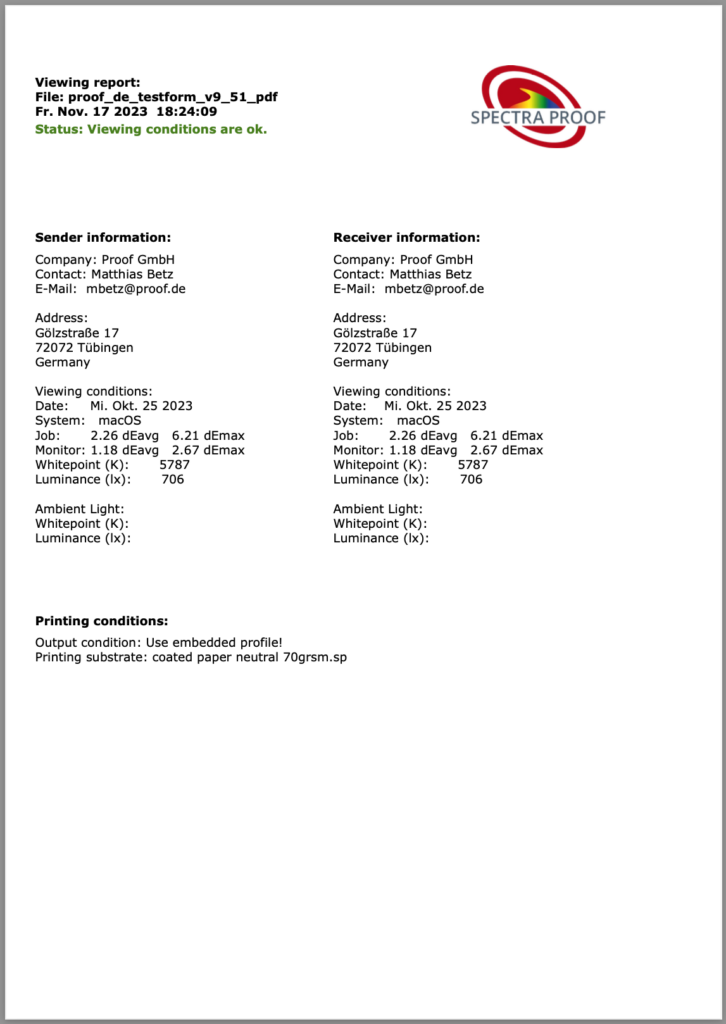
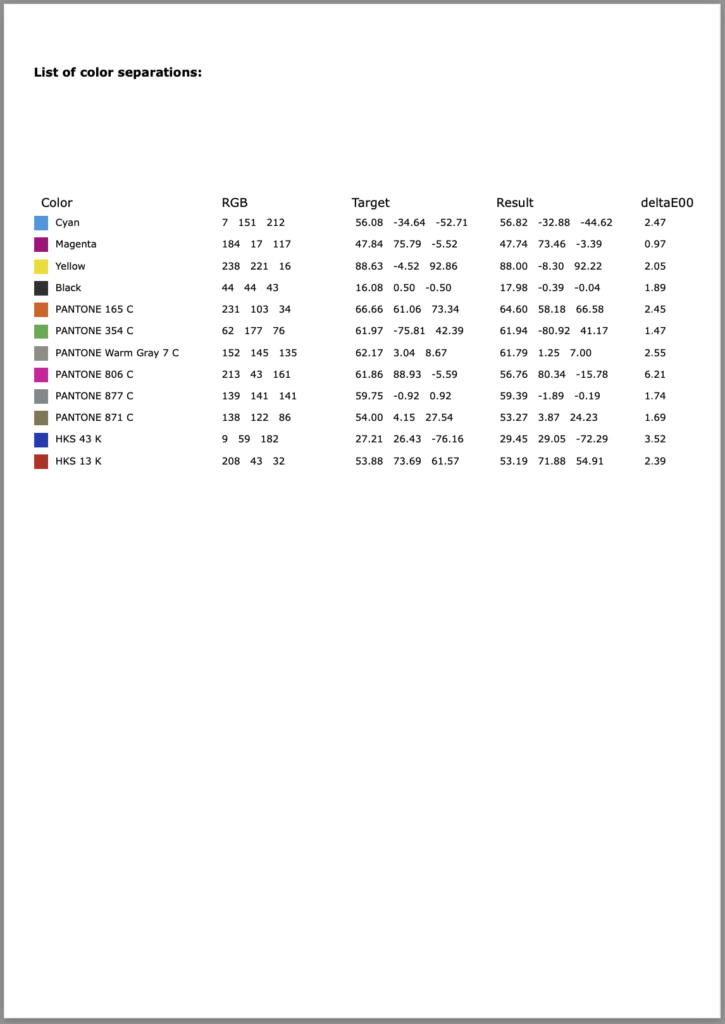
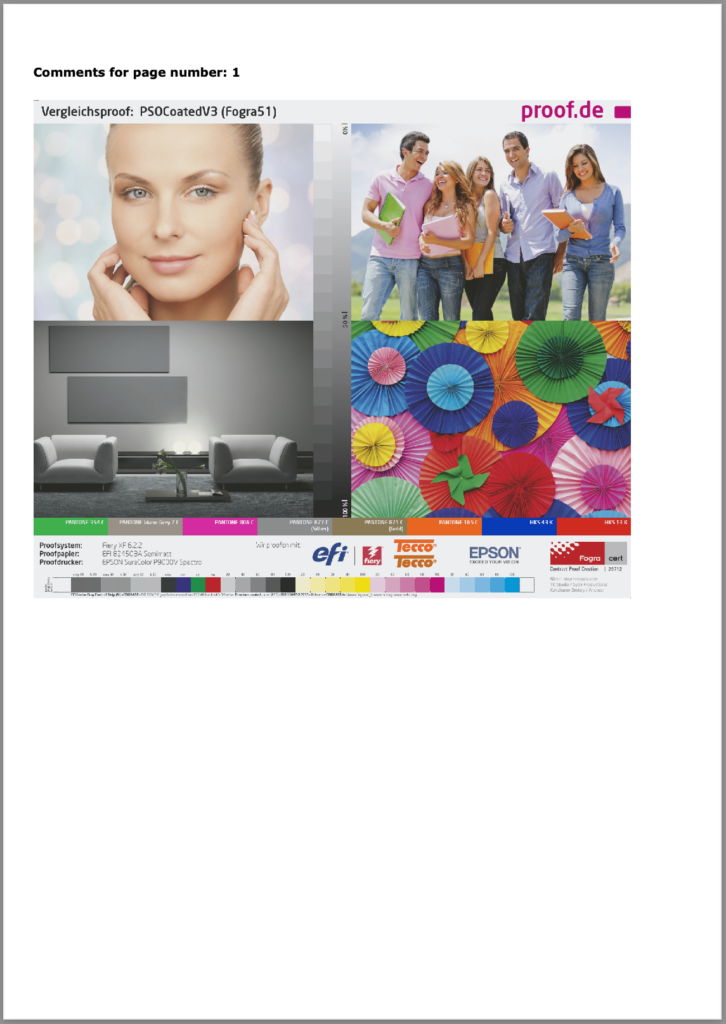
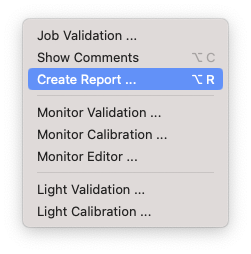
SpectraProof can therefore not only perform various validations, but also save them as a report. Especially in times of high quality management requirements, reporting is just as important as being able to validate at all.
Once a monitor validation or job validation has been performed in SpectraProof, the user can simply generate a PDF report with additional details such as information on the computer, viewing conditions, average and maximum delta E and a list of the colors used for the test with the individual delta E of all colors, i.e. the measured and target values of each specific color. This report can be saved and sent, similar to the test report for a classic paper proof. This is used, for example, for communication with Customer Care. If customer care wants to talk to the customer about the job, this report could be attached first. It contains all the comments, the preview image, and the measurement results, making it the perfect basis for a conversation.
Verification History
