Composing in SpectraProof is very simple: any material can be scanned or photographed and then saved as a JPEG file with an ICC profile such as ProFotoRGB attached, whereby the RGB profile should be the same as the internal working color space. These images are stored in different folders in SpectraProof. The materials are then available in the Substrate selection list, for example, if it is in the Substrates folder.
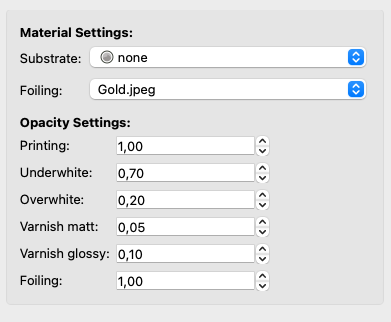

Why is this simulation so important? For example, when paper simulation is enabled in classic ICC profile proofing, the result is simply a color area drawn on the background. This may work well for copy paper or paper containing OBA. The softproof paper surface will be bluish, chamois, or gray.
Soft proofing fails with papers such as newsprint, corrugated, kraft, and papers with effect inclusions. Soft proofing produces only a monochrome surface that has little to do with the actual appearance of the material. Maybe the LAB value is correct, but the structure, feel, impression and inclusions are missing. A smooth shade of gray just looks artificial and in most cases definitely wrong.
Even our eyes cannot compensate for this. In some cases, proof manufacturers have developed proofing papers that simulate these paper types. This is the case for newsprint, for example. Because even if one only prints the paper simulation for newsprint in the proof, it still looks a little artificial.
SpectraProof improves this by turning off the paper simulation and instead superimposing a realistic rendering over the soft proof. The substrate or foil is drawn into the entire background. With a hot foil as a material-bound foil, scanned metallic surfaces such as gold, silver, red- and green-metallic are used. A separation in SpectraProof can then be activated and set to “foil” with a simple click of a button. The user can then select the material to be used for the foil simulation in the composing parameters.
SpectraProof uses such photo composings with their pixel information from the separation and places the photorealistic image of the foil there. This works in exactly the same way as the process in print production. Here, a film and then an embossing cliché are created and the hot foil is embossed exactly where the cliché has placed the hot foil. SpectraProof works in exactly the same way on the monitor, using the separation as a mask to incorporate the material scan into the cliché accordingly.
This is slightly different when simulating laminates, as the laminate changes the print and the color of the print. SpectraProof therefore places a layer over the softproof for laminate and varnish to simulate these materials.
Matt laminating lightens the dark areas of the print and creates a kind of diffuse white, creating a veil over the image. With gloss film lamination, everything tends to darken and becomes more contrasty and crispy. SpectraProof achieves this color simulation by placing color pixels on top of the soft proof. The user can set an opacity or coverage value for these pixels.